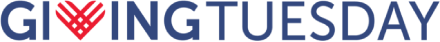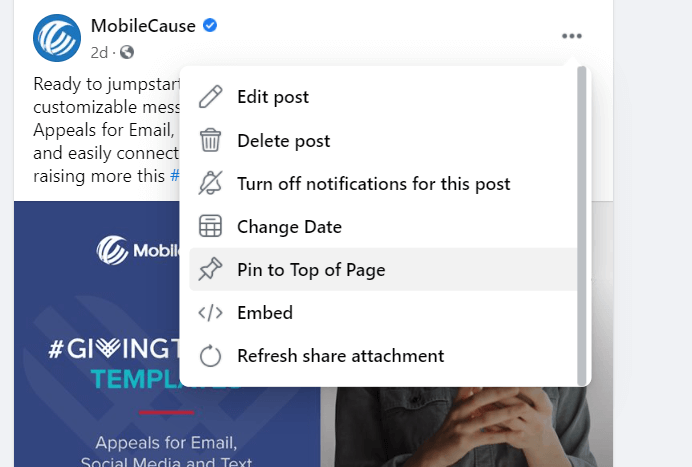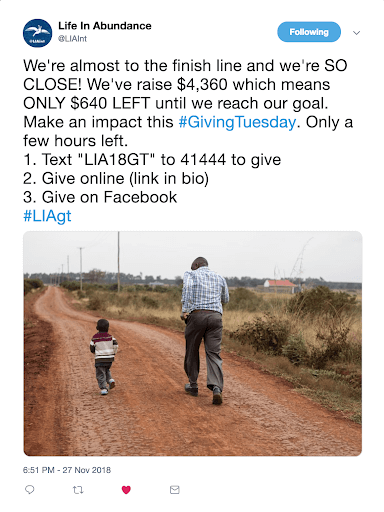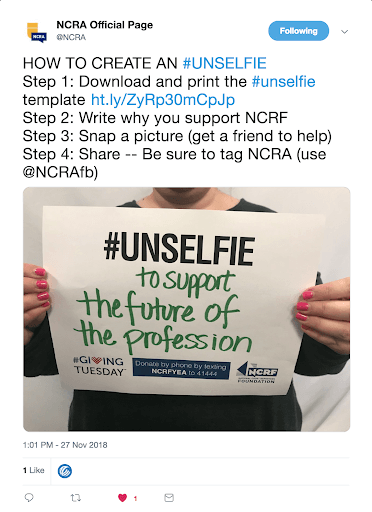Originally published on Nonprofit Tech for Good
By Kristina Brunnler, Marketing Manager at MobileCause
In 2019, more than 20 billion social media impressions were made on GivingTuesday. With so much noise on social channels during this global day of giving, you may be wondering how your nonprofit can stand out and more effectively fundraise for its mission. Below are simple, yet often overlooked, social media tips to help your nonprofit’s campaign get noticed this GivingTuesday. We hope these easy and effective improvements help you reach both new and existing supporters this year.
Pin your GivingTuesday Announcement
To stay at the top of your social page indefinitely, you can easily pin a post on your Facebook, LinkedIn, or Twitter page. This helps spread awareness of your #GivingTuesday campaign to all visitors. After publishing your announcement post, simply click on the right hand corner of the post and select “Pin to Top of Page.”
Brand your cover images for GivingTuesday
In addition to pinning your GivingTuesday announcement to the top of your social pages, you can also create custom cover images for your campaign. Regularly updating your cover photos can help alert followers for specific campaigns like GivingTuesday. If mobile messaging is a part of your GivingTuesday fundraiser, be sure to include your branded text-to-donate instructions within the cover image.
Editor’s note: you can find customizable cover image templates and other social graphics on GivingTuesday’s Canva profile.
Include donation instructions in every post
In each post promoting your GivingTuesday campaign, be sure to include instructions on how supporters can donate. You might find it easy to navigate your nonprofit’s website or social media channels, but supporters may not. Make it easy for them to contribute with text-to-donate instructions within your graphics or by providing a direct link to your donation page.
Use the #GivingTuesday hashtag in every post as well as hashtags related to your mission
It’s not enough to just include #GivingTuesday in your posts and hope to get noticed. Do some research and find hashtags related to your mission. Every mission has its social media niche. One example would be #ChildhoodCancer. Other hashtags related to childhood cancer include #FindACure, #GoGold, #MoreThan4, #LittleHeros, etc. What does #MoreThan4 mean? I for one did not know before writing this post that the childhood cancer community knows the National Cancer Institute only gives less than 4% to research and to cure all types of childhood cancer.
What about ineffective hashtag usage? Overdoing it by using every variation of your key hashtag such as: #GivingTuesday, #GivingTuesday2020, #GT, #GivingTuesday20, #2020GivingTuesday, etc. can definitely backfire and seem off putting. On the other hand, being overly simplistic or general with your hashtags like #philanthropy, #donate, #charity, etc won’t help much. Generic hashtags add no value to your social post and don’t mean anything to your supporters.
ProTip: To discover new hashtags related to your mission, Best-Hashtags has a free search service for Instagram, Twitter and Pinterest.
Leverage user-generated content in your #GivingTuesday campaign
Let’s face it, most nonprofits and even most businesses don’t have influencers in their marketing budget. But this shouldn’t rule out focusing on supporters. User generated content or UGC is any form of content such as photos, videos, text, or audio that has been posted by individuals. The best part about UGC is it’s free and chances are there is user generated content already posted for your nonprofit that you don’t know about.
Start by looking at your tagged posts, hashtags with your nonprofit’s name, or location tags at fundraising events you’ve participated in. Or better yet create a UGC campaign specifically for GivingTuesday. Many encourage their supporters to post “unselfies” to spread your message and raise visibility on GivingTuesday. You can download an #Unselfie template here.
Go live on and before GivingTuesday
As GivingTuesday approaches, plan days to go live on social media beforehand. Your first live session can talk about why your GivingTuesday campaign is important and the impact it will make. Let supporters know how they can contribute (through your website, text-to-donate, social media, etc.) and ask them to give. On the day of GivingTuesday, try going live to thank and acknowledge donors who have contributed.
You can also create a sense of urgency on GivingTuesday by providing live updates of how close your organization is to meeting its fundraising goals. You can provide updates on Facebook or Instagram Live or by adding to your story. If you are a MobileCause user you can include screenshots of your Live Event Thermometer or progress bar.
Remember to have fun! Find more tips and tactics for a successful GivingTuesday in our nonprofit resource hub and start sharing your plans with the hashtag #GivingTuesday!